The Nursing and Midwifery Board of Australia (NMBA) has waived late registration renewal fees for nurses and midwives until 15 June following widespread technical issues with Ahpra’s new online portal launched earlier this year.
While over 232,000 nurses and midwives have already renewed before the annual 31 May deadline, many nurses and midwives have reported challenges accessing and navigating the new system, which requires setting up multifactor authentication for extra security. Issues have included logins and codes not working, password reset emails not being received, and payment issues.
In response to the ongoing situation, Ahpra, which has ramped up its customer service team hours to meet escalating demand for support, assured practitioners that “no one will be deregistered as a result of having difficulty in accessing our new system”.
Nurses and midwives will remain registered, and can continue to work, until 30 June. If they renew before 15 June, they will not pay a late fee.
Over the past week, Ahpra has held a series of webinars to help nurses and midwives, employers and managers needing more support to renew.
Setting up your Ahpra portal
Before renewing, you must set up your Ahpra portal. This will include setting up multifactor authentication for added security.
- You need to download the Google Authenticator app to your smart phone to complete this step.
- Setup your Ahpra portal and link Google Authenticator to your portal. You use the authenticator app to scan the QR code that appears on the log in screen, not your phone’s camera.
- Once connected, the app will generate a one-time 6-digit code. You enter this when first connecting the app to your account.
- Follow the prompts in the alert on your portal dashboard to renew.
Click here to access Ahpra’s help centre, which has videos and step-by-step instructions on setting up your practitioner portal.
Tips
- Ahpra says the new portal and renewal form are designed for a larger screen. You will need your mobile phone and a laptop or desktop to set up multifactor authentication.
- Have your Ahpra username and password ready (check last year’s renewal reminder)
- Use two devices – a laptop/desktop to complete your renewal, and a mobile phone for multifactor authentication. You will need to authenticate each time you log in to your Ahpra portal.
- Watch the help centre videos for support and talk to colleagues who have renewed.
Contacting Ahpra for support
Ahpra has acknowledged that many nurses and midwives continue to experience difficulties and delays renewing their registration and says it is fixing issues as they arise and updating its troubleshooting tips daily.
Customer service team hours have been extended to 8am-8pm due to high call volumes.
Ahpra says the best way to access support is by lodging a web enquiry. While some nurses and midwives have reported waiting over a week for a reply, they say that they are working through the requests as quickly as possible and will come back to everyone in due course.
Resources



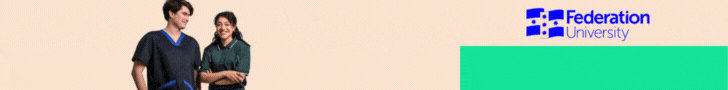




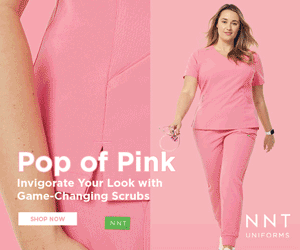
One Response
I have continually attempted to navigate this complex new system and I cannot find on the portal page how to progress on, as I am at a roadblock.
This is frustrating as I have spent hours wasting my precious time on my computer and phone and 2 hours on a call to the Help line and I was disconnected abruptly.